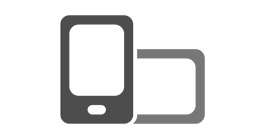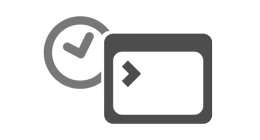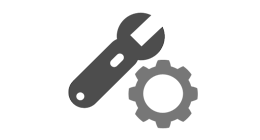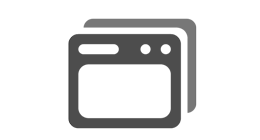Timelines 5 New Timeline Options
Timeline 3: .timeline-right
John & Mike Doe meet for first at Kings College London
Consequat cui defui dolore exputo hos interdico olim quadrum torqueo.
John Doe launches first website
Brevitas quis zelus. Camur commodo decet enim eum pertineo te usitas vindico volutpat.
The company was born
Dolor nibh nulla quibus wisi. Ad proprius typicus. Aliquip gilvus lenis paulatim vel voco.
Company lands first major client
Abigo capto dignissim ille loquor nobis pertineo praemitto verto. Iriure macto molior tum.
Options
4 Timeline variations (combine with .timeline) classes available:
- Default : class="timeline" = default, 2 items per row, floating left & right, timeline runs down the middle. Is stacked on mobile.
- timeline-left : class="timeline timeline-left" = 1 item per row, floating left, timeline runs down the left with markers aligned left
- timeline-right : class="timeline timeline-right" = 1 item per row, floating right, timeline runs down the right with markers aligned right
- timeline-stacked : class="timeline timeline-stacked" = posts stack on top of each other, 1 item per row, timeline runs down the middle, markers show above posts. Is default mobile layout.
Timeline item (combine with .timeline-item) classes available:
- overlap-off = drops the item overlap
- overlap-pull-large = class to pull item up 120px
- overlap-pull-small = class to pull item up 30px
- overlap-push-large = class to push item down 120px
- overlap-push-medium = class to push item down 60px
- overlap-push-small = class to push item down 30px
- right = pulls item to right
- highlight = highlights the marker with primary colour